This box is found on the top lefthand corner and displays all the different tools that you use to make your game or aninmation work. When you click on one of them, the options appropriate to that topic appear. For example, this other image is what comes under the Control section. This is just a few of the many other options available.
 This is a panel which allows to to select whether you want to add a new Sprite. There are three different ways to do this. You can create or paint a Sprite of your own, choose a Sprite from the folder or get a surprise Sprite. There is also the start and stop button which allows you to begin and end your game/ animation. This is just above the screen.
This is a panel which allows to to select whether you want to add a new Sprite. There are three different ways to do this. You can create or paint a Sprite of your own, choose a Sprite from the folder or get a surprise Sprite. There is also the start and stop button which allows you to begin and end your game/ animation. This is just above the screen. Here is a cluster of items that I have put on the screen through the use of the 'Get a Surprise Sprite' key. As the Sprites get added on the screen, the also appear on the panel underneath which allows me to bend them to my will. To give each one of them separate instructions, I have to click on that particular Sprite and write a script for them. There is also the option of duplicating the script if necessary. I can also add sounds and different costumes to the animation or game if i wish to.
Here is a cluster of items that I have put on the screen through the use of the 'Get a Surprise Sprite' key. As the Sprites get added on the screen, the also appear on the panel underneath which allows me to bend them to my will. To give each one of them separate instructions, I have to click on that particular Sprite and write a script for them. There is also the option of duplicating the script if necessary. I can also add sounds and different costumes to the animation or game if i wish to. 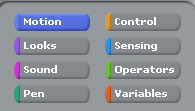


No comments:
Post a Comment