Today I decided to follow Mr. Lennon's creation of ants finding food. I have also decided to take screen shots to show the process that I followed. First, I started out by selecting my Sprites. I chose a large ant accompanied with 3 smaller ants. When you right click on a particular Sprite, a set of options appear and you are able to resize or rotate the sprite. This is how I established the smaller and larger sized ants as well as the banana. Below is also an image of my final position of the ants and the food.
Just under the screen where the animation/ game occurs is a box which shows the different Sprites that I have on the screen. Just above that is a panel which allows to to select whether you want to add a new Sprite. There are three different ways to do this. You can create or paint a Sprite of your own, choose a Sprite from the folder or get a surprise Sprite.
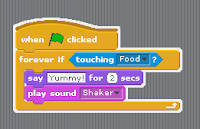 I then followed some of the instructions Mr. Lennon gave us when we attempted to get the ants to reach the food. Below are some of the blocks which I used. I have used the snipping tool to acquire some of these images. Through this activity, I got a better idea of how to create my own game or such by thinking for myself of the blocks I might need to make a particular action happen.
I then followed some of the instructions Mr. Lennon gave us when we attempted to get the ants to reach the food. Below are some of the blocks which I used. I have used the snipping tool to acquire some of these images. Through this activity, I got a better idea of how to create my own game or such by thinking for myself of the blocks I might need to make a particular action happen.

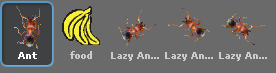

No comments:
Post a Comment